ShopDreamUp AI ArtDreamUp
Deviation Actions
Description
Feel free to check out my Photoshop CS6/CC extensions:
FREE Digital Painting Compact Companion(New): fav.me/d9knnru
FREE Digital Painting Companion(new): fav.me/d7ngv3b
FREE Custom Brush Categories: fav.me/d7ylrtn
MINI Custom Brush Manager: fav.me/d7wr3gf
Custom Brush Manager Extended: fav.me/d7kmovm
Custom Brush Size Sliders: selz.com/items/detail/53be9088…
-----------------------------------------------
COMPATIBILITY:
Please READ:
WINDOWS ONLY
Tested working with Photoshop CS6 - Photoshop CC 14.0 - should work with 14.1 14.2 / CC 14.2.1
DOES NOT WORK WITH ANY VERSION LOWER THAN CS6 and DOES NOT WORK WITH CC 2014 v15.0(Already tested and does not support flash panels - The panels need to be converted to HTML5. There is no guarantee I will do this so please do not ask.
Adobe Photoshop CS6/CC Extension - drbjr Digital Painting Companion
An assortment of button activated common actions for helping the digital painting workflow.
Ok so there was a lot of stuff on facebook about photoshops brush preset manager being crap so this morning I threw this little panel together based on some of the things people wanted from ps. I specificlly used Jonas de ro brush set because it was already organized so thanks to him for sharing them. If he wants me to remove anything he can feel free to contact me. I made this in a a few hours this morning.
How to install:
1. Download
2. Close Photoshop If open
3. UNZIP TO YOUR C: DRIVE, it has to go there will not work if it is unzip anywhere else. STOP re-read this.
4. Go to C: open up Ps-drbjr-Panel and select the folder drbjr-Panel
5. COPY this folder
6. Find where you have photoshop installed and open your plug ins folder, then open the PANELS folder
7. Paste drbjr-Panel Into the PANELS folder
8. Open photoshop, go to windows -> actions, once your actions panel is up click the icon on the top right of the panel and select REPLACE actions and go to C S-drbjr-Panel drbjr-Actions and load those actions (Note that this will replace any actions you may have set, please save what ever actions you have before hand. Also not Please DO NOT rename or edit my actions, these are set to buttons, edit those and you mess it up, thanks.) . Alternative to doing this you can append the actions to your existing actions, as long as they don't share the same name. I'm pretty sure you won't have conflit problems otherwise.
S-drbjr-Panel drbjr-Actions and load those actions (Note that this will replace any actions you may have set, please save what ever actions you have before hand. Also not Please DO NOT rename or edit my actions, these are set to buttons, edit those and you mess it up, thanks.) . Alternative to doing this you can append the actions to your existing actions, as long as they don't share the same name. I'm pretty sure you won't have conflit problems otherwise.
9. Next go to window -> extensions -> drbjr-Panel and the panel will load, you may have to resize it to see everything.
10. Open your brush preset manager, and try some buttons it should all work if not you did something wrong. If not Enjoy
What the buttons DO:
Brush Tab:
Brush tool - changes the tool to the brush tool
Mixer Brush tool - changes the tool to the mixer tool
Eraser tool- Changes the tool to eraser
Smudge tool - Changes the tool to the smudge tool
LOAD all JDR brushes - Loads up the full brush set of Jonas de ro , basics,paint,advanced,nature
Basic brushes- Loads Only the basic brushes from Jonas de ro brush set
Paint brushes- Loads Only the paint brushes from Jonas de ro brush set
Nature brushes- Loads Only the nature brushes from Jonas de ro brush set
Advanced brushes- Loads Only the advanced brushes from Jonas de ro brush set
Options Tab:
Load set- Appends(adds) to the current brush set
Save set- Saves the set, please do not rename the JDR sets, you can overrite them if you add or delete from that set but don't change the name or delete the set.
Replace Brushes- Swaps out the current brush set for another
Brush Editor- Opens the brush editor
New brush Preset- Now this isn't done the regular way it's done with an action, so you won't be able to rename it, it will come up with the name drbjr-RENAME-This, so rename it after
Rename brush- Lets you rename the brush
Delete brush- Deletes brush you have current selected
Side notes, you can add and delete from the sets, you can save custom sets as well, just pick a different names then any of the JDR, those are reserved for buttons, but you can easily open sets with the load or replace set buttons. You can edit the jdr brush sets like ''basics'' adding and removing your own and they will still be loadable as long as you keep the JDR-Basics name, other wise you have to load them manually. So pretty much you have 4 completely customizable buttons, only thing you can't change is the buttons name but most things fit into one of those categories.
These are only brush presets, I plan to make another panel for tool presets that has many of the same options that are here so you can easily make custom brush sets from all your brushes etc. Also going to expand to hands free button commands for those who have cintiqs and don't use a keyboard, just frequently used tools and stuff via pull down panel space should be pretty cool.
Ps: Thanks to waryfox.deviantart.com/ for the help. And a link to Jonas de ro da: jonasdero.deviantart.com/
-----------------------------------------------
FREE Digital Painting Companion(NEW): fav.me/d9knnru
FREE Digital Painting Companion(Old): fav.me/d7ngv3b
FREE Custom Brush Categories: fav.me/d7ylrtn
MINI Custom Brush Manager: fav.me/d7wr3gf
Custom Brush Manager Extended: fav.me/d7kmovm
Custom Brush Size Sliders: selz.com/items/detail/53be9088…
-----------------------------------------------
Digital Portraits Commission Info: fav.me/d8wiukb
Email: drbjr.art@hotmail.com
Portfolio: drbjrart.daportfolio.com/
-----------------------------------------------
Social Media links:
Youtube: www.youtube.com/channel/UCfeYc…
Tumblr: drbjrart.tumblr.com/
Twitter: twitter.com/drbjr_art
Instagram: instagram.com/drbjr.art/
FREE Digital Painting Compact Companion(New): fav.me/d9knnru
FREE Digital Painting Companion(new): fav.me/d7ngv3b
FREE Custom Brush Categories: fav.me/d7ylrtn
MINI Custom Brush Manager: fav.me/d7wr3gf
Custom Brush Manager Extended: fav.me/d7kmovm
Custom Brush Size Sliders: selz.com/items/detail/53be9088…
-----------------------------------------------
COMPATIBILITY:
Please READ:
WINDOWS ONLY
Tested working with Photoshop CS6 - Photoshop CC 14.0 - should work with 14.1 14.2 / CC 14.2.1
DOES NOT WORK WITH ANY VERSION LOWER THAN CS6 and DOES NOT WORK WITH CC 2014 v15.0(Already tested and does not support flash panels - The panels need to be converted to HTML5. There is no guarantee I will do this so please do not ask.
Adobe Photoshop CS6/CC Extension - drbjr Digital Painting Companion
An assortment of button activated common actions for helping the digital painting workflow.
Ok so there was a lot of stuff on facebook about photoshops brush preset manager being crap so this morning I threw this little panel together based on some of the things people wanted from ps. I specificlly used Jonas de ro brush set because it was already organized so thanks to him for sharing them. If he wants me to remove anything he can feel free to contact me. I made this in a a few hours this morning.
How to install:
1. Download
2. Close Photoshop If open
3. UNZIP TO YOUR C: DRIVE, it has to go there will not work if it is unzip anywhere else. STOP re-read this.
4. Go to C: open up Ps-drbjr-Panel and select the folder drbjr-Panel
5. COPY this folder
6. Find where you have photoshop installed and open your plug ins folder, then open the PANELS folder
7. Paste drbjr-Panel Into the PANELS folder
8. Open photoshop, go to windows -> actions, once your actions panel is up click the icon on the top right of the panel and select REPLACE actions and go to C
9. Next go to window -> extensions -> drbjr-Panel and the panel will load, you may have to resize it to see everything.
10. Open your brush preset manager, and try some buttons it should all work if not you did something wrong. If not Enjoy
What the buttons DO:
Brush Tab:
Brush tool - changes the tool to the brush tool
Mixer Brush tool - changes the tool to the mixer tool
Eraser tool- Changes the tool to eraser
Smudge tool - Changes the tool to the smudge tool
LOAD all JDR brushes - Loads up the full brush set of Jonas de ro , basics,paint,advanced,nature
Basic brushes- Loads Only the basic brushes from Jonas de ro brush set
Paint brushes- Loads Only the paint brushes from Jonas de ro brush set
Nature brushes- Loads Only the nature brushes from Jonas de ro brush set
Advanced brushes- Loads Only the advanced brushes from Jonas de ro brush set
Options Tab:
Load set- Appends(adds) to the current brush set
Save set- Saves the set, please do not rename the JDR sets, you can overrite them if you add or delete from that set but don't change the name or delete the set.
Replace Brushes- Swaps out the current brush set for another
Brush Editor- Opens the brush editor
New brush Preset- Now this isn't done the regular way it's done with an action, so you won't be able to rename it, it will come up with the name drbjr-RENAME-This, so rename it after
Rename brush- Lets you rename the brush
Delete brush- Deletes brush you have current selected
Side notes, you can add and delete from the sets, you can save custom sets as well, just pick a different names then any of the JDR, those are reserved for buttons, but you can easily open sets with the load or replace set buttons. You can edit the jdr brush sets like ''basics'' adding and removing your own and they will still be loadable as long as you keep the JDR-Basics name, other wise you have to load them manually. So pretty much you have 4 completely customizable buttons, only thing you can't change is the buttons name but most things fit into one of those categories.
These are only brush presets, I plan to make another panel for tool presets that has many of the same options that are here so you can easily make custom brush sets from all your brushes etc. Also going to expand to hands free button commands for those who have cintiqs and don't use a keyboard, just frequently used tools and stuff via pull down panel space should be pretty cool.
Ps: Thanks to waryfox.deviantart.com/ for the help. And a link to Jonas de ro da: jonasdero.deviantart.com/
-----------------------------------------------
FREE Digital Painting Companion(NEW): fav.me/d9knnru
FREE Digital Painting Companion(Old): fav.me/d7ngv3b
FREE Custom Brush Categories: fav.me/d7ylrtn
MINI Custom Brush Manager: fav.me/d7wr3gf
Custom Brush Manager Extended: fav.me/d7kmovm
Custom Brush Size Sliders: selz.com/items/detail/53be9088…
-----------------------------------------------
Digital Portraits Commission Info: fav.me/d8wiukb
Email: drbjr.art@hotmail.com
Portfolio: drbjrart.daportfolio.com/
-----------------------------------------------
Social Media links:
Youtube: www.youtube.com/channel/UCfeYc…
Tumblr: drbjrart.tumblr.com/
Twitter: twitter.com/drbjr_art
Instagram: instagram.com/drbjr.art/
© 2014 - 2024 drbjrart
Comments26
Join the community to add your comment. Already a deviant? Log In
Is there any way to add more custom buttons? Like a button for cloud brushes and what not.
Awesome plugin by the way..
Awesome plugin by the way..
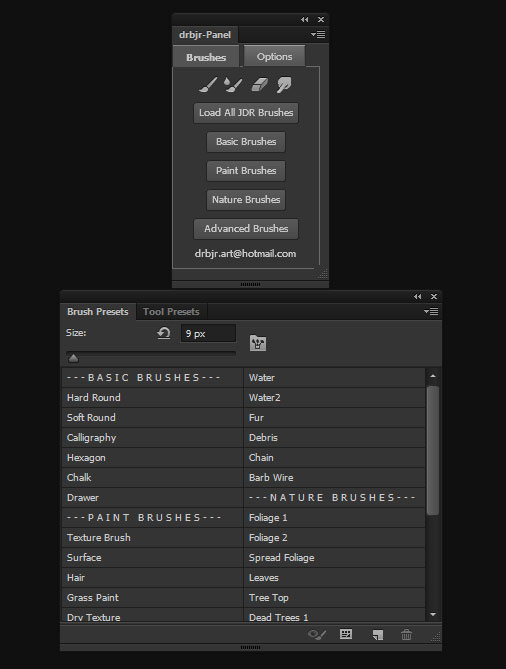




























![[Quick Trick] 10000 swords](https://images-wixmp-ed30a86b8c4ca887773594c2.wixmp.com/f/48c23bda-8da4-44ba-b256-05775461ea53/dawkdi8-3d29bf7b-854b-4e77-abf0-6731688a1e33.jpg/v1/crop/w_184)





